- Live Stream Process Updates
- Class sign-up will be closed 20 minutes before class. There will be one email sent out 20 minutes before class. No students will be able to sign up after this point, please plan accordingly.
- Make sure you are signing up for the correct class. Due to now having both in studio and live stream classes, for a number of classes (not all), please make sure you are signing up for the live stream class, this will ensure you receive the live stream zoom meeting link.
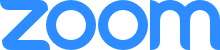
How to login to your streaming Zoom Class:
1. Make sure you have downloaded the Zoom app.
2. Sign up for the class you want to attend through your Mind Body account at least 1 hour before the start time of the class. If you are not accustomed to signing up on Mind Body before class, please practice signing up ahead of time, there is a Mind Body app available for your phone for your convenience, and you can also sign up on your computer.
3. Thirty minutes before class begins, we will send you a Zoom link to the email address we have on your account on Mind Body. This email is the only way to access the class, please make sure the email address on your profile in Mindbody is your current one.
4. If you don’t see the link please check your spam boxes.
5. Enjoy yoga class from home!
Please reach out if you need a walk through of signing up for classes online.
If you don’t have a membership or series package, you can purchase a Drop In Class or a class series package.
Pre-recorded Online Classes through Mindbody:
If you have purchased a single class, series, or promo, you will be allowed access to one online class link, per class available on your account. Regular class pricing applies.
-
1. Login to Mindbody
Create Mindbody login if you do not have an existing account
2. Go to “Online Store” tab
Choose what series you would like to purchase for the class (single class,5, 10 or 20 pack)
3. If you already have a purchased series on your account skip this step
4. Go to “Online Classes” tab
5. Select the class video you would like to take
6. Video window will open for viewing
7. Please reach out for any assistance

